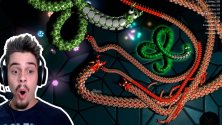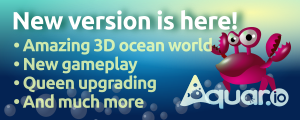Sworm.io Story Begins Here!
Welcome to Sworm.io — the most sophisticated IO game with fascinating graphics! Sworm.io is a massively-multiplayer action game, letting you play thousands of people from around the world in real time. The game is free-to-play and doesn’t require any plugins like Flash or Unity, or a downloadable client. Just open the website and press the “Play” button!
How to play
 Speed Boost
|
 Cut Mode
|
 Zoom
|
👉 Direct your worms with your mouse pointer. In Sworm.io you can control multiple worms at the same time, so simply move your mouse around and control them all!
👉 Hold the left mouse button or “W” key to activate Speed Boost.
👉 Hold the right mouse button or “Space” key to cut other worms (or your own).
👉 You can scroll to zoom in and out. The game will automatically zoom out as your worm grows bigger.
👉 Eat bugs and pick up shield bonuses to armor your worms. An armored worm is impenetrable and will be protected from being cut!
👉 You will get a personal achievement URL for your results after the game is over, letting you showcase your Sworm.io skills to all your friends. Achievement URL is protected from cheating!
Spectate Mode
👉 You can watch other players while they playing Sworm.io. Click “Spectate” button to go into spectate mode.
👉 While in spectate mode, you can choose which player to watch for by clicking his or her nickname on leaderboard or game viewport.
Game Account
👉 Sign in into Sworm.io with Facebook, Google Plus or VK by clicking “Sign In” button.
👉 Game results of signed in users are stored on Sworm.io server. Best players are listed in “Top 1000” players list. Can you become one of them?
👉 You can attach your YouTube channel or Twitch URL to your game account. They will appear in “Top 1000” players list if you're good enough to get there! Aren't you? To manage your S3Games account click “Account” button.
Special Skins
👉 Choose your worm skin by clicking “Skin” button.
👉 There are special skins waiting for you to try! To unlock them just share the game with your friends!
Game Settings
👉 You can always configure several game parameters.
👉 Toggle “Sound” button to turn game sound on or off.
👉 Toggle “L ⇄ R” button to swap left and right mouse buttons.
👉 The nearest game server is choosing automatically. However, you still can select one manually.
Good Luck!